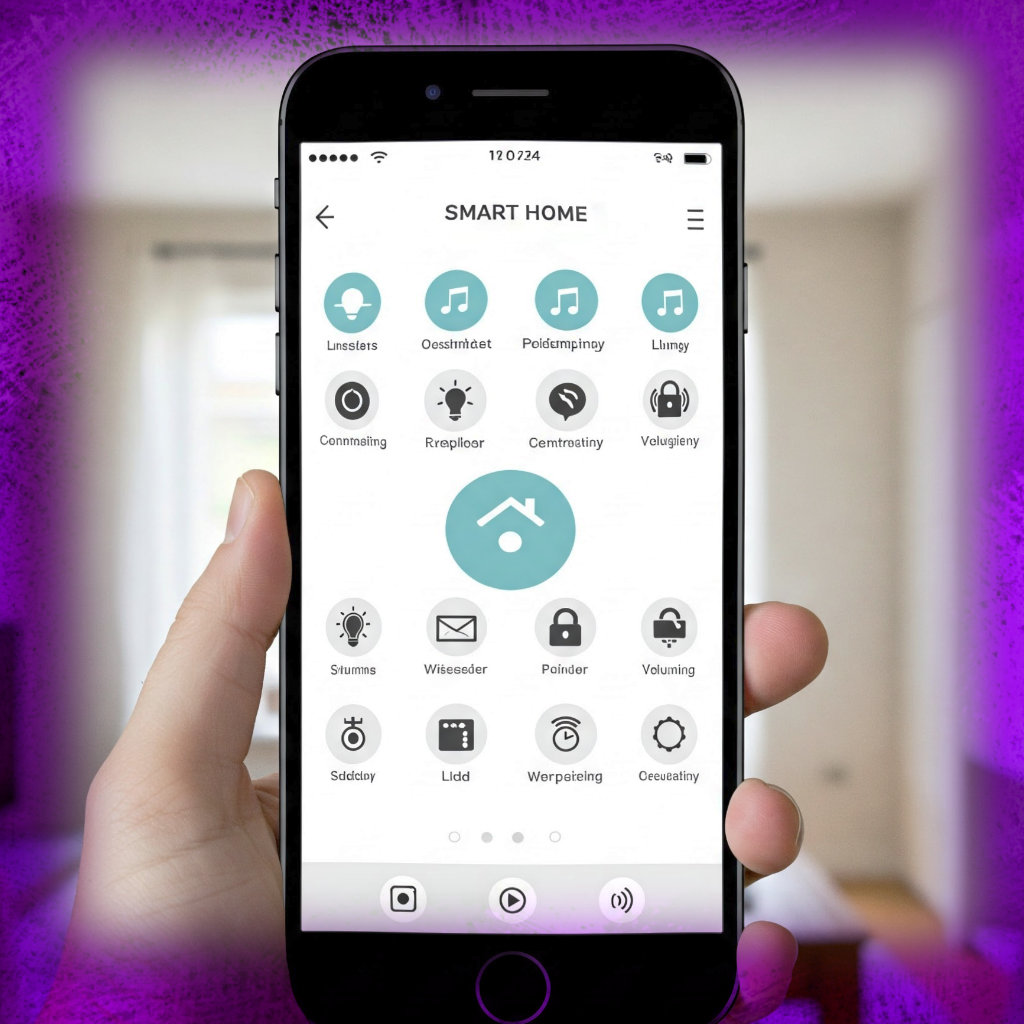The Rise of Smart Home Technology and Interface Challenges
The smart home revolution has transformed modern living, with global market value projected to reach $338 billion by 2025. Yet behind this impressive growth lies a persistent pain point: frustrating app interfaces that turn cutting-edge technology into daily hassles. Nearly 43% of smart home device returns stem from interface difficulties rather than hardware failures.
These digital control centers should simplify our lives, but too often they complicate them. The average smart home user juggles 3-4 different apps to manage their devices, creating a fragmented experience that defeats the purpose of automation. From voice commands that go unheard to dashboards that bury essential functions, interface issues remain the Achilles’ heel of smart home adoption.
Decoding Smart Home App Interfaces
At their core, smart home interfaces serve as translators between human intention and machine action. A well-designed interface disappears from consciousness, allowing seamless interaction. Poor interfaces constantly remind users of their limitations through:
- Cognitive friction (excessive mental effort to complete tasks)
- Mode errors (accidentally triggering wrong functions)
- Automation surprises (unexpected system behaviors)
The most effective interfaces employ progressive disclosure – revealing complexity only when needed. They balance immediate accessibility with advanced functionality through thoughtful information architecture.
Interface Modalities: Strengths and Weaknesses
Voice Control Systems
While voice interfaces offer hands-free convenience, they suffer from:
- Vocabulary limitations (average systems understand <50% of regional accents)
- Context collapse (inability to maintain conversation threads)
- Privacy concerns (constant audio monitoring)
Emerging solutions include:
- On-device processing for faster response
- Adaptive voice models that learn speech patterns
- Visual voice assistants (like Amazon’s Echo Show)
Touchscreen Interfaces
Touch interfaces dominate mobile apps but frequently exhibit:
- Fitts’ Law violations (buttons too small or distant)
- Discoverability issues (hidden gestures)
- Feedback latency (>100ms delay feels sluggish)
Best practices include:
- Thumb-zone optimized layouts
- Tactile feedback (haptics)
- Persistent navigation rails
Gesture Controls
While futuristic, gesture interfaces struggle with:
- False positives (ambient movements triggering actions)
- Fatigue (prolonged arm movement)
- Lack of standardization
Promising developments:
- Radar-based sensing (Google’s Soli)
- Attention-aware systems
- Contextual gesture libraries
Performance Optimization Strategies
- Reducing Latency
- Implement edge computing for local processing
- Optimize API call frequency
- Use WebSocket connections for real-time updates
- Memory Management
- Implement virtualized lists for long device inventories
- Use efficient state management (Redux, MobX)
- Optimize image assets and animations
- Cross-Platform Consistency
- Shared codebase solutions (React Native, Flutter)
- Platform-specific adapters
- Design system implementation
Security and Privacy Considerations
Modern interfaces must balance:
- Quick access vs. authentication friction
- Personalization vs. data collection
- Remote control vs. local execution
Emerging solutions include:
- Behavioral biometrics
- Temporary access tokens
- Differential privacy techniques
The Future of Smart Home Interfaces
Next-generation interfaces will leverage:
- Spatial computing (AR/VR control panels)
- Ambient intelligence (predictive automation)
- Self-healing UIs (automatic troubleshooting)
- Haptic feedback systems
- Neural interface prototypes
Practical Troubleshooting Guide
For common interface issues:
- Unresponsive Controls
- Check firmware updates
- Reset app preferences
- Verify network connectivity
- Voice Command Failures
- Retrain voice models
- Improve microphone placement
- Reduce ambient noise
- Visual Glitches
- Clear app cache
- Adjust display scaling
- Update GPU drivers
Conclusion: The Path to Frictionless Control
Superior smart home interfaces share three traits:
- Predictive – Anticipate user needs
- Adaptive – Personalize to usage patterns
- Resilient – Gracefully handle errors
By focusing on human-centered design principles rather than technical capabilities alone, developers can create interfaces that truly deliver on the promise of smart living. The next wave of innovation must prioritize usability as much as functionality, transforming smart homes from collections of devices into cohesive, intuitive systems.