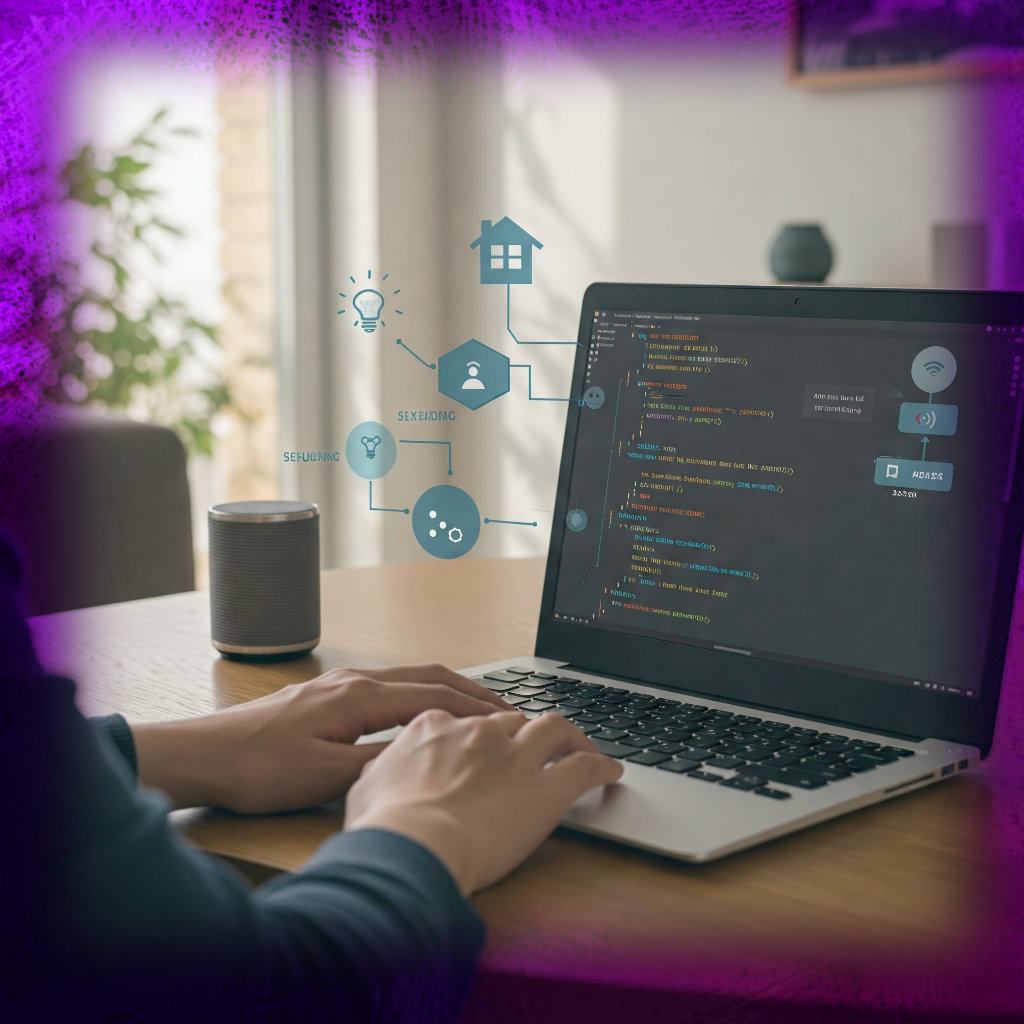Introduction: The Delicate Art of Debugging Smart Home Automations
A smart home is only as intelligent as its most unreliable automation. When routines misfire, lights flicker inexplicably, or security systems fail to arm, frustration mounts. Debugging these issues requires more than basic troubleshooting—it demands a systematic approach to dissect the interplay between devices, networks, and logic.
This guide delves into the most pervasive smart home automation failures, offering advanced debugging techniques to restore seamless functionality. From latency-induced hiccups to firmware conflicts, we’ll explore root causes and proven solutions.
1. The Critical Importance of Debugging Automation Rules
Automations should work silently in the background, yet even minor misconfigurations can trigger cascading failures. Debugging is essential because:
- Prevents erratic behavior (e.g., lights turning on randomly).
- Optimizes energy efficiency (avoiding unnecessary device activations).
- Enhances security (ensuring alarms and locks engage correctly).
- Reduces wear on smart devices (preventing rapid cycling of relays and motors).
A well-debugged system operates predictably, saving time and eliminating frustration.
2. Common Smart Home Automation Failures and Their Origins
A. Unresponsive Devices
Devices may ignore commands due to:
- Weak Wi-Fi/Zigbee signals (intermittent connectivity).
- Depleted batteries (common in wireless sensors).
- Firmware incompatibilities (outdated or buggy software).
B. Delayed or Skipped Automations
Latency is a stealthy disruptor. Causes include:
- Cloud dependency (internet outages cripple cloud-based rules).
- Hub overload (too many simultaneous commands).
- Network congestion (competing devices hogging bandwidth).
C. False Triggers
Motion sensors activating at random? Possible culprits:
- Poor calibration (overly sensitive detection thresholds).
- Environmental interference (sunlight, pets, or HVAC drafts).
- RF noise (Z-Wave/Zigbee interference from other electronics).
3. Rule Triggers vs. Conditions: The Foundation of Reliable Automations
Triggers: The Starting Point
Triggers initiate automations. Examples:
- Time-based (e.g., “At sunset”).
- Sensor-based (e.g., “When motion is detected”).
- Manual (e.g., “When a button is pressed”).
Conditions: The Gatekeepers
Conditions refine when an automation executes. Example:
- “Turn on lights IF motion is detected AND it’s after 8 PM.”
Debugging Tips:
- Test triggers independently (ensure sensors fire correctly).
- Simplify conditions (complex logic increases failure points).
- Use logging (verify trigger/condition evaluations).
4. Network Latency: The Hidden Automation Killer
Local processing minimizes delays, but many systems rely on cloud services. Symptoms of latency issues:
- Lights turn on several seconds after motion detection.
- Voice commands execute inconsistently.
Solutions:
- Prioritize local execution (e.g., Home Assistant over cloud platforms).
- Upgrade to a Thread-based network (faster response than Zigbee/Z-Wave).
- Reduce hub workload (offload automations to secondary controllers).
5. Wi-Fi vs. Mesh Networks: Choosing the Right Infrastructure
Wi-Fi Limitations
- Congestion in dense smart homes.
- Limited range without extenders.
- Higher power consumption (battery-operated devices suffer).
Zigbee/Z-Wave Advantages
- Lower latency.
- Self-healing mesh networks.
- Better scalability for large deployments.
Debugging Network Issues:
- Use a Wi-Fi analyzer (identify channel interference).
- Add repeaters (strengthen weak mesh links).
- Isolate IoT traffic (dedicated VLANs prevent congestion).
6. Firmware Updates: The Double-Edged Sword
Firmware patches fix bugs but can introduce new issues. Best practices:
- Delay major updates (wait for community feedback).
- Maintain backups (roll back if an update breaks functionality).
- Verify changelogs (ensure compatibility with existing automations).
7. Power Cycling: The Underrated Troubleshooting Step
Many automation glitches stem from temporary software hangs. Before deep debugging:
- Reboot the smart hub.
- Power cycle affected devices.
- Restart the router.
This simple step resolves ~40% of transient issues.
8. Log Analysis: Decoding Automation Failures
Key Log Entries to Monitor:
- Failed trigger attempts.
- Device disconnections.
- Rule execution timeouts.
Advanced Techniques:
- Filter logs by device ID (isolate problematic nodes).
- Correlate timestamps (match errors with automation events).
- Enable verbose logging (temporarily for deeper insights).
9. Developer Tools: Simulating Automations Without Physical Triggers
Platforms like Home Assistant offer:
- “Developer Tools → Services” (manually fire triggers).
- “Automation Trace” (step-by-step rule execution review).
Use Cases:
- Testing new rules before deployment.
- Reproducing intermittent failures.
10. Time-Based Automation Pitfalls
Common Issues:
- Timezone mismatches (hub vs. device).
- Daylight saving time errors.
- NTP sync failures.
Solutions:
- Use UTC where possible.
- Sync all devices to the same NTP server.
- Avoid absolute times (use “sunset + 30 minutes” instead of “7:00 PM”).
11. Handling Conflicting Rules
Example conflict:
- Rule 1: “Turn off lights at midnight.”
- Rule 2: “If motion detected, keep lights on.”
Resolution Strategies:
- Add conditions (e.g., “Only turn off if no motion for 1 hour”).
- Adjust rule priorities (critical rules override others).
12. Cloud vs. Local Processing: Pros and Cons
| Factor | Cloud-Based | Local Processing |
|---|---|---|
| Reliability | Dependent on internet | Works offline |
| Speed | Slower (200ms+ latency) | Near-instant (sub-50ms) |
| Features | More integrations | Limited by hub |
Recommendation: Use cloud for non-critical tasks, local for security/lighting.
13. Debugging Voice Assistant Glitches
Common Failures:
- “Alexa, turn on the lights” → No response.
- “Hey Google, lock the door” → “Sorry, I can’t do that.”
Fixes:
- Re-link smart home accounts.
- Check voice assistant activity logs.
- Disable and re-enable skills.
14. Sensor Calibration: Eliminating False Positives
Motion Sensors:
- Adjust sensitivity.
- Change detection range.
- Avoid mounting near heat sources.
Door/Window Sensors:
- Realign magnets.
- Check battery levels.
15. Z-Wave/Zigbee Mesh Optimization
Improving Stability:
- Add powered devices (repeaters).
- Reduce physical obstructions.
- Rebuild the mesh after adding/removing nodes.
16. Wi-Fi Interference Mitigation
Best Practices:
- Use 5 GHz for high-bandwidth devices.
- Assign IoT devices to 2.4 GHz (better range).
- Disable legacy protocols (e.g., 802.11b).
17. Geofencing: Why It Fails and How to Fix It
Common Pitfalls:
- GPS inaccuracy (especially on iOS).
- Delayed location updates.
Solutions:
- Use multiple devices for confirmation.
- Combine with Wi-Fi presence detection.
18. IFTTT and Third-Party Service Limitations
Drawbacks:
- Polling delays (up to 15 minutes).
- Service outages disrupt automations.
Alternative: Webhooks or local scripting for real-time control.
19. Rule Prioritization: Ensuring Critical Automations Run First
Implementation:
- Assign priority levels (e.g., security > convenience).
- Use “mode” conditions (e.g., “Away” mode disables non-essential rules).
20. Sandbox Testing: Avoiding Live System Disruptions
Methods:
- Clone automations for testing.
- Use virtual devices for simulation.
Conclusion: Building a Resilient Smart Home
Debugging automations is an ongoing process. By methodically isolating failures—whether from latency, firmware, or conflicting rules—you cultivate a system that operates invisibly yet flawlessly. Implement these strategies, and transform your smart home from temperamental to unshakable.
Final Tip: Document every change. A well-maintained logbook accelerates future debugging.